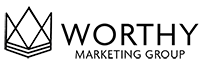Facebook Live has taken over the newsfeed and is an effective way to reach out to existing — and new — audiences. It’s an ideal format for impromptu shares, live Q&A sessions with your followers and informal ‘out and about’ videos giving a glimpse into your life. Plus, with recent changes to the Facebook algorithm, the company has sent a clear signal that content delivered via Facebook Live will be prioritized, which means that more of your fans will see the work that you are doing!
Today we’re sharing a few tips and tricks we’ve learned while working with clients on the right Facebook Live strategy.
Facebook Live — why we like it
Facebook has provided a live, interactive way for users to broadcast in a casual manner with the ability for friends and fans to like and interact with the person broadcasting! It’s a fun way to interact, plus at this point, Facebook favors Live broadcasts, which means very little effort and resources need to be dedicated to promoting your broadcast — fans and followers will get the notifications and join in and/or watch during the broadcast and those numbers will climb after the broadcast is done.
Casual Wins the Day! If you start a broadcast and get hung up or mispronounce a word, just click finish and delete rather than uploading the video (and then hop back on and restart). However, if you’re further along in your broadcast, don’t trash it because of a slip — just acknowledge and move on like you would if you’re out for coffee with a friend. Facebook Live is very different from pre-planned webinars in that it is more organic in nature. Folks click to watch because they see in their feeds that you are live, versus pre-planning to join you like they would for a webinar. In fact, most Facebook Live views occur AFTER your broadcast!
preparing for your broadcast
- Be prepared with your tech. If you plan on a seated FB Livestream (versus a walking one) pile a few books under the laptop, phone, or tablet for a more flattering camera angle.
- Do you have trouble looking at the camera when you are filming yourself? Write yourself a note on a Post-It that says ‘look at the camera’ and stick it to your laptop screen before you start the broadcast.
- Facebook Live is very particular regarding the wifi connection! Even if YOU think you have a great connection, Facebook might not let you go live. If you can’t start the broadcast (there will be an obvious notice) try switching to your high-speed cellular signal, changing position, or just waiting ten minutes and try again!
- Part of the appeal of Facebook Live is the interactive nature. Come to your call with five to ten pre-planned questions. If you find yourself not sure what to say, introduce a question as “Here’s something my clients/readers have asked me,” and move on with your area of expertise. Avoid dead air!!
- Practice makes perfect. If you’re a Worthy Marketing Group client, ask us about our private practice group!
- Facebook Events may be a great way to promote your broadcast… or they might not. Try setting up an event for your next Facebook Live stream. If you do not get a lot of response, that doesn’t mean you won’t get a lot of views. It depends on your audience. If you broadcast from a business page, you will be able to use the Facebook Ad system to ‘boost’ the video once you are complete.
during the broadcast
- Begin the call by introducing yourself and the purpose of your call (e.g. “I’m a James Bond villain and we’ll spend the next 30 minutes sharing my top five tips on how to take over the world”).
- If you are open to questions and comments, let people know (“If you have a question, just pop it in the comments field. If I can’t get to you tonight, we’ll be following up over the next day or so.”).
- How questions and reactions work: During the call, viewers will be able to ask questions. It will look exactly like a regular Facebook post, with your live video being the image and the question popping up like a comment does for a regular post. Reactions (thumbs up, hearts, etc.) will also be live and will fly across the screen from right to left. It can be a bit disorienting at first to monitor these during the live broadcast.
- #1 rule of live broadcasts: Acknowledge the questions, but do not respond directly. Always restate. It’s very easy to focus on reading and responding, but your viewers might not be seeing the questions and reactions. Instead of “thanks for the love and thumbs up” say, “I’m seeing a lot of hearts and thumbs up! Thanks so much.” Instead of answering a question directly, that is “I prefer old school weapons for ending the world,” say “Igor has asked my favorite method of world domination, my preference is dynamite.”
- If you are on a live stream for any length of time, you might get duplicate questions for your key points. Ignore most of them, but every so often, readdress for new viewers. “For those of you who just joined, I often get asked my least favorite adversary. It’s James Bond, he always wins.”
- When you are nearing the end of your broadcast, if you are taking questions, give a two question warning “OK gang, I’m going to take two more questions!”
- It’s OK to take time to read the questions, but be cognizant that you are in dead air while doing so. Part of the charm of Facebook Live is the casual nature of it. Feel free to gather your thoughts, but don’t let more than a couple of seconds go by without saying something, even if it’s “I’m reading over all your questions and comments, thank you so much!”
- If you would like to encourage participation, ask folks to respond to a general survey question by clicking the thumbs up or heart button — “Who here thinks we should get rid of James Bond? Hit your Thumbs Up button if you agree!”
- When you are ready to end, remember to include a clear call to action, i.e. “tune in next time at xxx date/time” or “go to my website and subscribe”
- We often are asked what the right length is for a Facebook Live. While that depends on your subject matter and audience, it’s totally fine to jump on for 10 or 15 minutes at a time — don’t feel the need to provide a full hour of content via FB Live! For most, four or five shorter sessions will be better than one long one.
after the broadcast
- We suggest pinning the video post to stay top-of-heap for at least a few days.
- For the first 24 hours you will see a significant rise in viewers and questions. Not all viewers will realize that they were not watching live and might be frustrated that you were ignoring their questions. Check in the next morning and again at mid-day, answering from the bottom up (to be able to winnow out the repeat askers!)
- There will be a timestamp on each comment showing when the comment was left (i.e. 4 hours ago, 20 hours ago) as well as when in the broadcast it was left (i.e. 2:17 means two minutes and 17 seconds into the broadcast.) You will be able to tell from this if viewers asked questions during the live broadcast or after. If you have time, it’s nice to answer the questions via comments for the folks who asked during the broadcast, even if you answered them in the video — not everyone likes watching video and will just scan the comments. For everyone else, go ahead an answer, within reason.
- After 24-36 hours, drop back into the comments, thank everyone for participating and let them know that the thread is closed for further comments and invite them to join you for your next live broadcast. They may not see your comment, but it might help with ongoing comments.
let us know how it goes
Like what you’re reading? Then opt-in to get the Worthy Wednesday newsletter, a monthly updating featuring the latest tips and trips to help you get your Worthy message out to the world.