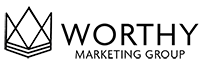Facebook groups are a fantastic way to communicate and engage folks with a common interest or goal. Although they have been around for awhile, the continue to be popular and serve our clients well. If you have the time to participate, creating a group for your audience is a great way to build “super fans” who become brand ambassadors for you, sharing your strategy, research and overall message.
but I already have an author page…
Hopefully, you already have an author page. Now Facebook allows you to link a group directly to your author page and to post from your author page persona, so it’s a great additional asset for your fans.
Various settings for the page also make it easy to make the group open where anyone could join, private where you have to request to join but it is still searchable, or secret and you have to be asked to join—otherwise you’d never even know it existed.
ways to use a group
secret groups
Consider making a secret group if you are using your group as a component of a course of a group challenge. People feel much safer posting their personal insights and stories when they know it won’t show up on a friend’s regular timeline.
public groups
If you are launching a book, use the group as an incentive to entice readers to purchase the book during the presale period. You can provide extra bonuses in this group via an email invite, as an option instead of posting these assets on a webpage. This allows users to comment and give you feedback that they usually don’t take the time to do when they have to log into comment on a webpage. Share exclusive, behind-the-scenes information about yourself and the upcoming release of your book. While you should share your final book cover on your public page, consider asking the group what they think about the options your publisher has sent over. When they vote and participate in the discussion, they become invested in the outcome.
quick start
- Login into Facebook.
- From the left-side navigation bar under “Create” select “Group” OR find the small arrow in the top right and click on it then select “Create Group”.
- A Pop-Up window will open.
- Name your group.
- Start typing people’s names you think should join OR leave it blank. This isn’t a mandatory step.
- Create a personalized message if you entered names by clicking on the paper/note icon in the bottom right corner of the “Add some people” box.
- Select the privacy option you want. We covered this above.
- Then click “Create”
best practices
Remember, if you’re feeling stretched thin, it may not be the best time to start a group. If people join and they don’t get much response from you they will quickly lose interest. That’s why we recommend clients focus their group on a goal or challenge, like Dean and Ayesha Sherzai who open a Facebook group only when running their 21-day Alzheimer’s Prevention challenge.
Like what you’re reading? Then opt-in to get the Worthy Wednesday newsletter, a monthly updating featuring the latest tips and trips to help you get your Worthy message out to the world.